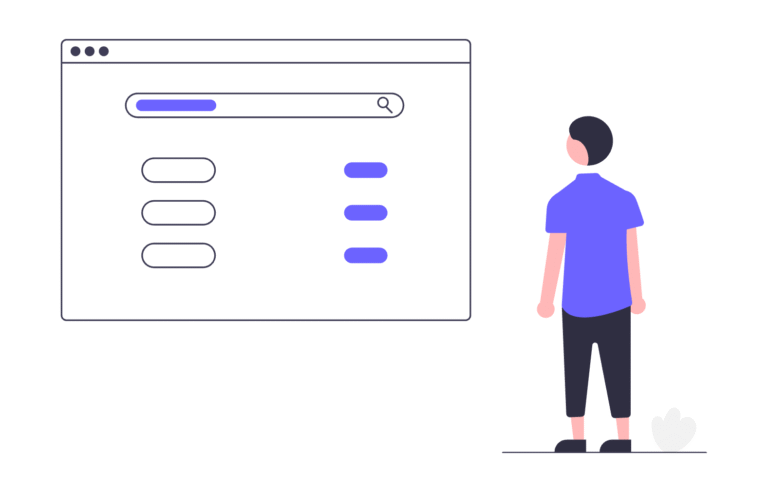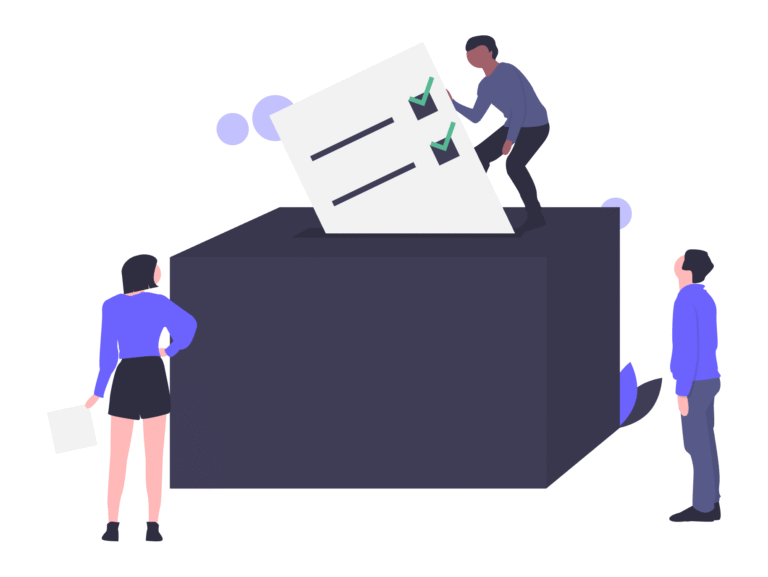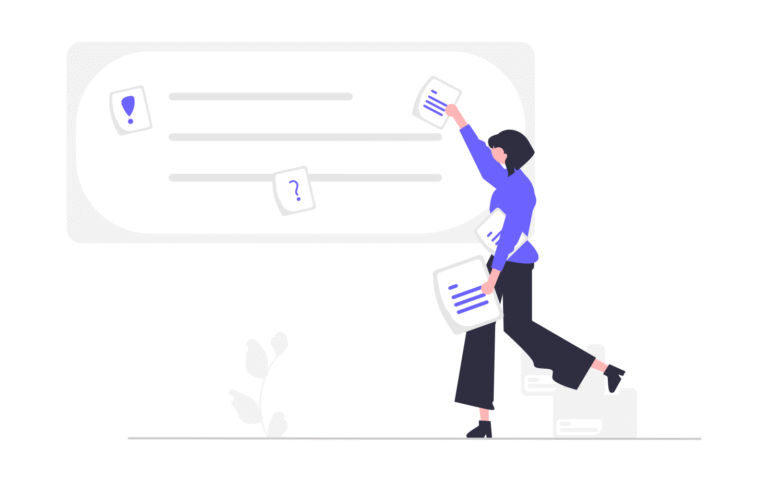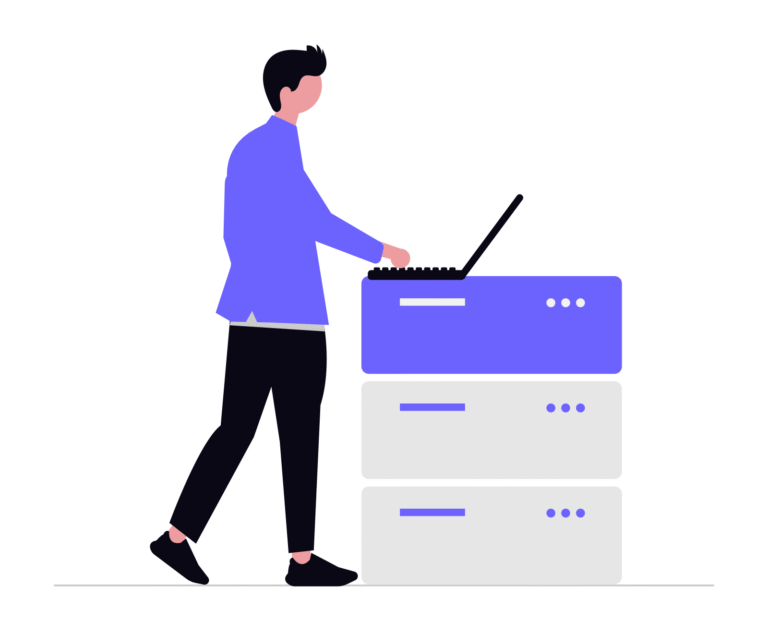Hackers don’t just break systems — they break people’s attention. Instead of brute-forcing passwords, they often manipulate psychology to make you want to click the wrong link or open the wrong file.
Here are seven classic tricks they use in phishing emails, fake messages, and scams — with real-world examples:
1. Urgency
“Your account will be locked in 2 hours.”
When we feel time pressure, we act before we think.
Example: A phishing email from “Microsoft” says your Office 365 account will be suspended unless you log in immediately. The fake login page collects your password.
2. Authority
“Message from the CEO.”
People tend to obey requests that look like they come from leaders or officials.
Example: An employee gets an email “from the CEO” asking them to urgently process a wire transfer to a supplier. The tone of authority makes them skip verification.
3. Scarcity
“Only the first 50 accounts will be verified.”
The fear of missing out (FOMO) pushes people to act quickly.
Example: A fake “Apple Support” email claims you must confirm your Apple ID now because “only the first 100 users” will keep uninterrupted service.
4. Curiosity
“See who viewed your profile.”
Even cautious people get tricked when something feels personal or intriguing.
Example: A LinkedIn-style message says, “5 people looked at your CV today, click to view profiles.” The link leads to malware.
5. Greed
“Claim your refund” or “You’ve won a prize.”
Free money is a powerful lure — even for professionals.
Example: A fake IRS email tells you a tax refund is waiting — you need to log in and provide bank details.
6. Familiarity
Fake emails often mimic brands you trust (banks, delivery companies, SaaS providers).
If it looks normal, you’re more likely to click.
Example: An email appears to come from DHL with your tracking number. The attachment supposedly contains shipping details — in reality, it’s ransomware.
7. Reciprocity
“Download this file — I already prepared it for you.”
People feel obliged to return favors, even to strangers.
Example: A “colleague” shares a spreadsheet with updated sales leads and asks for your input. The file actually contains malicious macros.
How businesses can fight back
- 🧠 Awareness training — make these tricks visible so employees recognize them.
- 📚 Simple rules — “Never click under pressure” is more effective than a 20-page manual.
- 🔒 Technical layers — spam filters, MFA, and monitoring reduce the impact of human mistakes.
- 🚨 Easy reporting — give staff one-click ways to flag suspicious messages.
Final thought
Cybersecurity isn’t only about firewalls and passwords.
It’s about knowing that hackers target the human mind just as much as the machine.
Teach your team the tricks, and you take away half the hacker’s power.