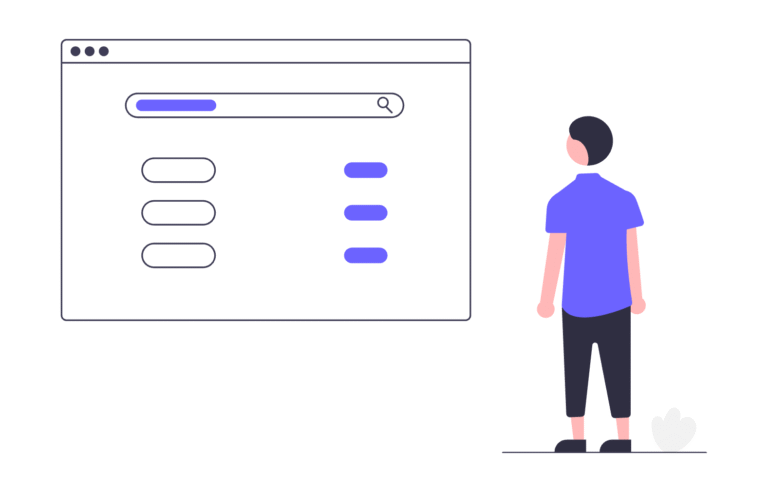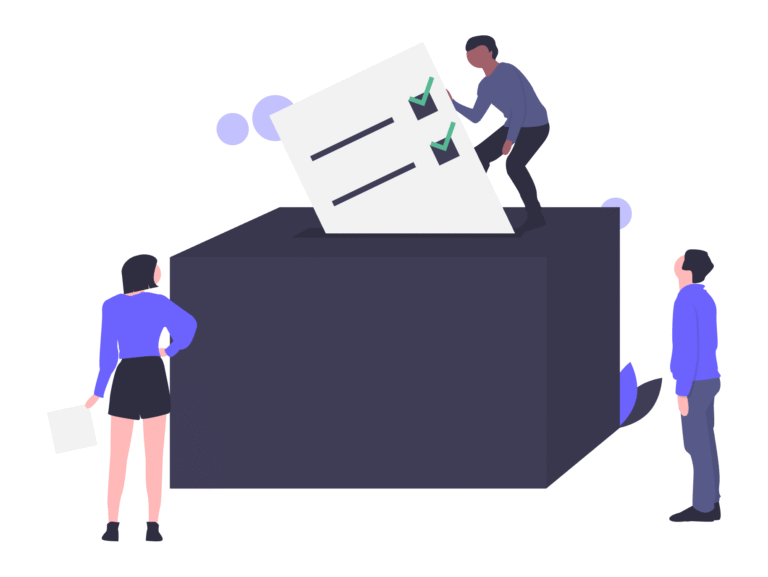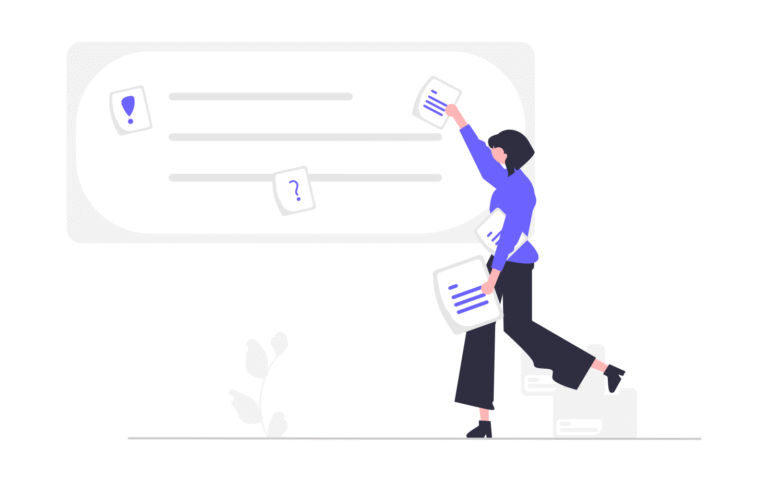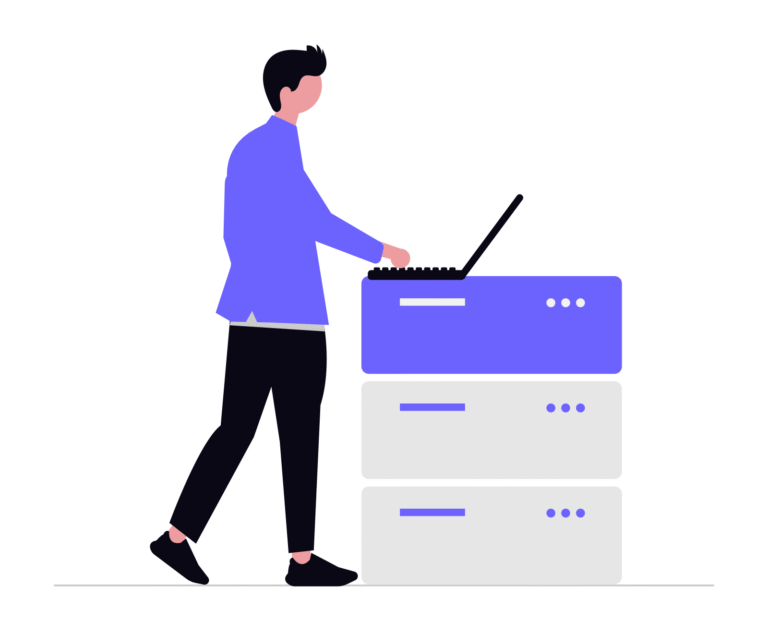And how to avoid making things worse in the process.
After a quick scan, you realize your company has exposed subdomains, old login pages, and leftover cloud files.
Good news: You’ve taken the first step.
Bad news: This is where many companies get it wrong.
Trying to “clean up” digital assets without a plan often leads to more exposure — not less. Here are the 5 most common mistakes businesses make, and how to avoid them.
1. Deleting Without Checking What’s Live
The mistake
A dev subdomain points to an old project? Delete it. Done, right?
Not so fast.
Why it’s risky
Suppose the subdomain is still resolving (even to a 404). In that case, attackers can hijack it if you delete the DNS record without removing the linked service. That’s called subdomain takeover — and it happens more often than you think.
What to do instead
Before deleting any DNS entry:
- Check if it still points to an active service (Wix, S3, Heroku, etc.)
- Shut down or disconnect the service first
- Then remove the DNS record
2. Cleaning Without Documenting
The mistake
You find old accounts, exposed files, test systems — and start deleting them right away.
Why it’s risky
No one remembers what was deleted… until someone needs it. Or worse, until something breaks.
What to do instead
- Make a log of what you remove, including:
- Asset name or link
- Who decided to remove it
- Why it was removed
- Store this log somewhere secure and accessible to your tech or ops team
3. Closing Access Without Communication
The mistake
You revoke access for old users or shared inboxes — without telling anyone.
Why it’s risky
Sometimes those “old” accounts are still used by internal processes, integrations, or third-party services. Suddenly, dashboards break. Emails bounce. CRMs lose sync.
What to do instead
- Communicate before revoking access
- Ask: Is anyone still using this? Is anything dependent on this?
- Implement a “grace period” where access is disabled but recoverable
4. Making Changes Directly in Production
The mistake
You’re logged into DNS or your CMS, cleaning things up live — directly in prod.
Why it’s risky
One typo or wrong deletion, and your site is down. Or your email breaks. Or something stops resolving — and you won’t find out until a customer complains.
What to do instead
- Review changes in a staging environment (where possible)
- Use version control or approval flows if available
- For DNS or cloud changes, make one small update at a time — and monitor the result
5. Assuming “No News” Means “All Clear”
The mistake
You removed some files, revoked some access, and nothing broke. Great — we’re done!
Why it’s risky
Just because no one screams doesn’t mean everything is secure. Many exposures don’t immediately cause issues — they silently remain visible.
What to do instead
- After cleanup, run a new scan
- Check public visibility (e.g., Shodan, urlscan.io)
- Set up continuous monitoring, so forgotten assets don’t sneak back in
Final Thought: Cleanups Are Good — If They’re Smart
Cleaning up digital assets is necessary — but messy.
Done wrong, it creates blind spots. Done right, it boosts security, saves money, and builds trust.
The difference? Process. Visibility. Communication.
Don’t treat it like spring cleaning.
Treat it like surgery: precise, documented, and with a recovery plan.